
Back in 2016 I made a guide on how to use NetGalley and Edelweiss for those bloggers and reviews who were struggling with it. Since then both platforms have changed their layouts and things work a little differently now. Also in three years I learned a lot more about NetGalley and Edelweiss then I did when I first made that post. So, today I am excited to say that here is the new and improved NetGalley 101 post! (I do plan on making on for Edeweiss, I am just going to do them separate!)
*I just want to stress something before I continue on with my post. Nobody is entitled to ARCs, they are a privilege that bloggers have. We aren't entitled to them by any means and they are not everything in the blogging world. You can still do plenty with out ARCs.*
NetGalley is a good resource for new bloggers who aren't quite sure on where to start with reviewing galleys. I first started using NetGalley when The Book Bratz was three weeks old and was approved for several titles from smaller publishers.
When you create your profile there are a few things you want to keep in mind: the type of reviewer you are, feedback ratio, blog stats and links.
Reviewer Type: There is a drop down menu that gives you 4 different options as a type of reviewer. Pick the one closest to what you are. If you are blogger, choose blogger. If you are a trade professional, choose that. Make sure this title is as close to what you are as a reader/reviewer as possible.
Feedback: This happens more as you begin to review books. Your feedback ratio basically tells Publishing Houses how likely you are to review their books. Out of the 246 books I have been approved for, I've reviewed 204 of them. So there is an 83% chance that I will read and review a book I am approved for.
The suggested feedback ratio is 80% but I like to keep mine at 85% or higher. Right now I am not where I would like the be, but I am also a little back logged on review copies. So as I read and review those, my ratio will increase.
If you have a poor ratio you are going to have a hard time getting approved for titles, so make an effort to read and review every title you receive. Sometimes it isn't possible and that is understandable.
Bio/Stats: Here is where the lines get a little confusing and I am going to talk about what I found has worked back for me in using NetGalley. But I know everyone has their own systems.
My Bio Looks something like this:
I update my stats weekly or bi-weekly considering they change week to week. Everyone has a different style for their profiles, I keep mine neat and broken down, I've seen some people combine all their followers and include that number as well. It is open to how ever you want to do it. When it comes to this stuff the right and wrong lines are a little blurred, honesty is always the best policy!
Links: In the bottom of your profile you have the option to add the links to all your social media accounts. I use this spot to include the links to Twitter, Instagram, Bloglovin' and Goodreads. If you don't use all of those sites link the ones that you use to talk about books often and where your reviews will be posted.
What is NetGalley?
NetGalley is an innovative and easy-to-use online service and connection point for book publishers, reviewers, media, librarians, booksellers, bloggers and educators. NetGalley delivers digital galleys, often called advance reading copies, or ARCs, to professional readers and helps promote new and upcoming titles. Professional readers--reviewers, media, journalists, bloggers, librarians, booksellers and educators--can join and use NetGalley at no cost. - NetGalley
NetGalley is a good resource for new bloggers who aren't quite sure on where to start with reviewing galleys. I first started using NetGalley when The Book Bratz was three weeks old and was approved for several titles from smaller publishers.
Part 1: Your Profile
When you create your profile there are a few things you want to keep in mind: the type of reviewer you are, feedback ratio, blog stats and links.
Reviewer Type: There is a drop down menu that gives you 4 different options as a type of reviewer. Pick the one closest to what you are. If you are blogger, choose blogger. If you are a trade professional, choose that. Make sure this title is as close to what you are as a reader/reviewer as possible.
Feedback: This happens more as you begin to review books. Your feedback ratio basically tells Publishing Houses how likely you are to review their books. Out of the 246 books I have been approved for, I've reviewed 204 of them. So there is an 83% chance that I will read and review a book I am approved for.
The suggested feedback ratio is 80% but I like to keep mine at 85% or higher. Right now I am not where I would like the be, but I am also a little back logged on review copies. So as I read and review those, my ratio will increase.
If you have a poor ratio you are going to have a hard time getting approved for titles, so make an effort to read and review every title you receive. Sometimes it isn't possible and that is understandable.
I have a 80% ratio and still got declined? Sometimes this happens! Digital Galleys are numbered just like physical ones. Sometimes there just aren't anymore galleys to give out and you get declined. Other times you don't quite meet the criteria the the publisher is looking for. This happens and it sucks but just remember: Every book is going to be published and you will get to read it!
Bio/Stats: Here is where the lines get a little confusing and I am going to talk about what I found has worked back for me in using NetGalley. But I know everyone has their own systems.
My Bio Looks something like this:
My name is Amber and I am a Young Adult book blogger at The Book Bratz. (thebookbratz.blogspot.com). The Book Bratz is run by three long-time friends who use it to share their passion about books across the internet.
Blog Stats:
- GFC Followers
- E-mail/RSS Subscribers
- Bloglovin' Followers (LINK)
- Twitter Followers (LINK)
- Facebook Followers (LINK)
- Instagram Followers (LINK)
- Pinterest Followers (LINK)
- Page Views since all time
All of our reviews can be found here: (LINK)
We have read and reviewed galleys from NetGalley since 2014. All of our reviews get posted on our blog, Amazon, Goodreads, and also get advertised on our Twitter/Facebook accounts.
I update my stats weekly or bi-weekly considering they change week to week. Everyone has a different style for their profiles, I keep mine neat and broken down, I've seen some people combine all their followers and include that number as well. It is open to how ever you want to do it. When it comes to this stuff the right and wrong lines are a little blurred, honesty is always the best policy!
Links: In the bottom of your profile you have the option to add the links to all your social media accounts. I use this spot to include the links to Twitter, Instagram, Bloglovin' and Goodreads. If you don't use all of those sites link the ones that you use to talk about books often and where your reviews will be posted.
Part 2: Finding / Requesting Titles
Now the you have your profile set up it's time to go look at books to request! It is super easy to get overwhelmed at this point.there are so many categories and so many different titles. Sometimes I'll flip through the "Recently Added" so see if there is anything that catches my eye, but most times I'll scroll down on categories and click on "Teens & YA" but if you are looking for another genre click on that!
You have several different options once you get to this page. On the left side bar you have the options: "Available for Request", "Read Now", "Most Requested" and "Previously on NetGalley."
- "Available for Request" is where you are going to go in to actually request books to review.
- I use "Read Now" for when I have nothing to read and want to read something different and new. These books automatically get added to your shelve rather then you waiting on an answer of approval or not.
- "Most Requested" is the same as available for request, this just lists them in popular order.
- I rarely ever use "Previously on NetGalley" because you can't request books for this page. These are titles that have now been archived. But it's cool to see some of the familiar titles that were once available for request!
Now here comes the fun part! After searching through and finding a book or books you would like to request, click on the cover! If you already know that it is a book you are interested you can click "Request" and if you want to learn more you can click on "See Full Details" and it will take you directly to the about the book page.
Now you wait!
Sometimes it take publishers a few weeks to approve requests and other times in can happen in hours. It all depends on the publisher. Continue to check the e-mail associated with you NetGalley account because that is where you will receive an e-mail if you were approved or denied for the title.
*I have my NetGalley account hooked up to my Kindle library, so all my review copies are accessible on my Kindle. To see more information on HOW to hook up your Kindle or other devices supported please check that out HERE!*
Once you are ready to read your review copy simply click on the Send To Kindle tab or you can directly download the EPUB to open on your computer instead.
Time to Submit Your Review!
Now here comes the fun part! So after you download a title, it be moved to your "Give Feedback" tab. Under this tab will be all the books that you have downloaded for review and have not yet submitted your feedback on. They'll be shown in the ordered that you downloaded them, the oldest being at the bottom of the list! To give feedback click on the green "Give Feedback" button next to the book you will be providing the feedback for!
I write my review in a blog draft before I copy it anywhere else. After you read through your review and you included everything you wanted then you can paste it into the Feedback box!
- Make sure to give your book a star rating!
- I add the blog link and the Goodreads review link when I leave feedback. Even if the link isn't live for the blog pot. I make note of when it will go live!
- When you are done hit "Send Review!"
That is all there is too it!
See! We told you that it is really easy. Especially when you begin to use NetGalley more and more, it becomes even easier. The biggest challenge is sometimes keeping up with your review titles and making sure everything is submitted before publication date, (but that is a topic for another post!)
Was there any questions that I didn't talk about that you have? Leave them in the comments below and I will try to help you as soon as possible!

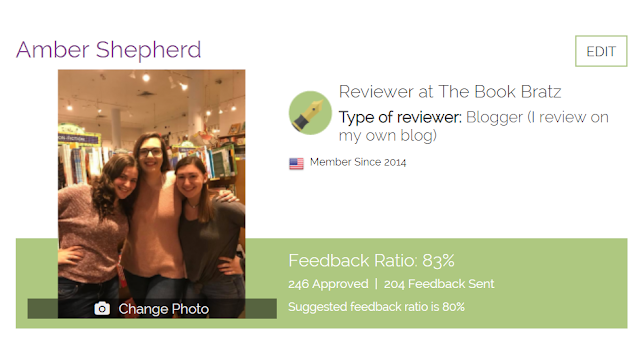












Great post! I've found that the more reviews you do, the better your chances. I did a lot of "Read Now" posts at first. In order to keep from getting overwhelmed with books and forgetting to do them on time, I put them on my blog schedule as soon as I get approved for a book.
ReplyDeleteThank you! That's where your ratio comes in, it's going to show the publishers the likeliness that you are going to review their book. the "Read Now" books were a good idea! I never thought about that, but I imagine there might be a lot of good books to read and review there. I recently starting putting my review copies on the calendar so I make sure I would read them on time.
DeleteI am not able to write bio. Because I don't know where to?
ReplyDelete